A short and simple way to decode HTML decimal (and hex) character codes in bash.
html_decode () {
html_encoded="$1"
html_encoded=${html_encoded//&#/ }
html_encoded=(`echo $html_encoded`)
for html_dec in ${html_encoded[@]}
do
html_dec="${html_dec//X/x}"
html_dec="${html_dec//;/}"
if [ "${html_dec:0:1}" == "x" ]; then
html_hex=${html_hex:1:${#html_hex}}
else
html_hex="`printf "%02X\n" $html_dec`"
fi
echo -en "\x$html_hex"
done
echo ""
}
html_decode "Idaho"
html_encoded="$1"
html_encoded=${html_encoded//&#/ }
html_encoded=(`echo $html_encoded`)
for html_dec in ${html_encoded[@]}
do
html_dec="${html_dec//X/x}"
html_dec="${html_dec//;/}"
if [ "${html_dec:0:1}" == "x" ]; then
html_hex=${html_hex:1:${#html_hex}}
else
html_hex="`printf "%02X\n" $html_dec`"
fi
echo -en "\x$html_hex"
done
echo ""
}
html_decode "Idaho"
On a side note, I’m totally bummed that the builtin ‘printf’ does decimal to hexadecimal conversion negating the need for my much uglier solution:
dec2hex () {
num="$1"
base16=(0 1 2 3 4 5 6 7 8 9 A B C D E F)
while [ "$num" -gt 0 ];
do
hex=${base16[$(($num % 16))]}$hex
num=$(($num / 16))
done
echo "$hex"
}
num="$1"
base16=(0 1 2 3 4 5 6 7 8 9 A B C D E F)
while [ "$num" -gt 0 ];
do
hex=${base16[$(($num % 16))]}$hex
num=$(($num / 16))
done
echo "$hex"
}
user@host:~$ dec2hex 48879
BEEF
BEEF
echo $((16#BEEF))
user@host:~$ 48879
user@host:~$ 48879

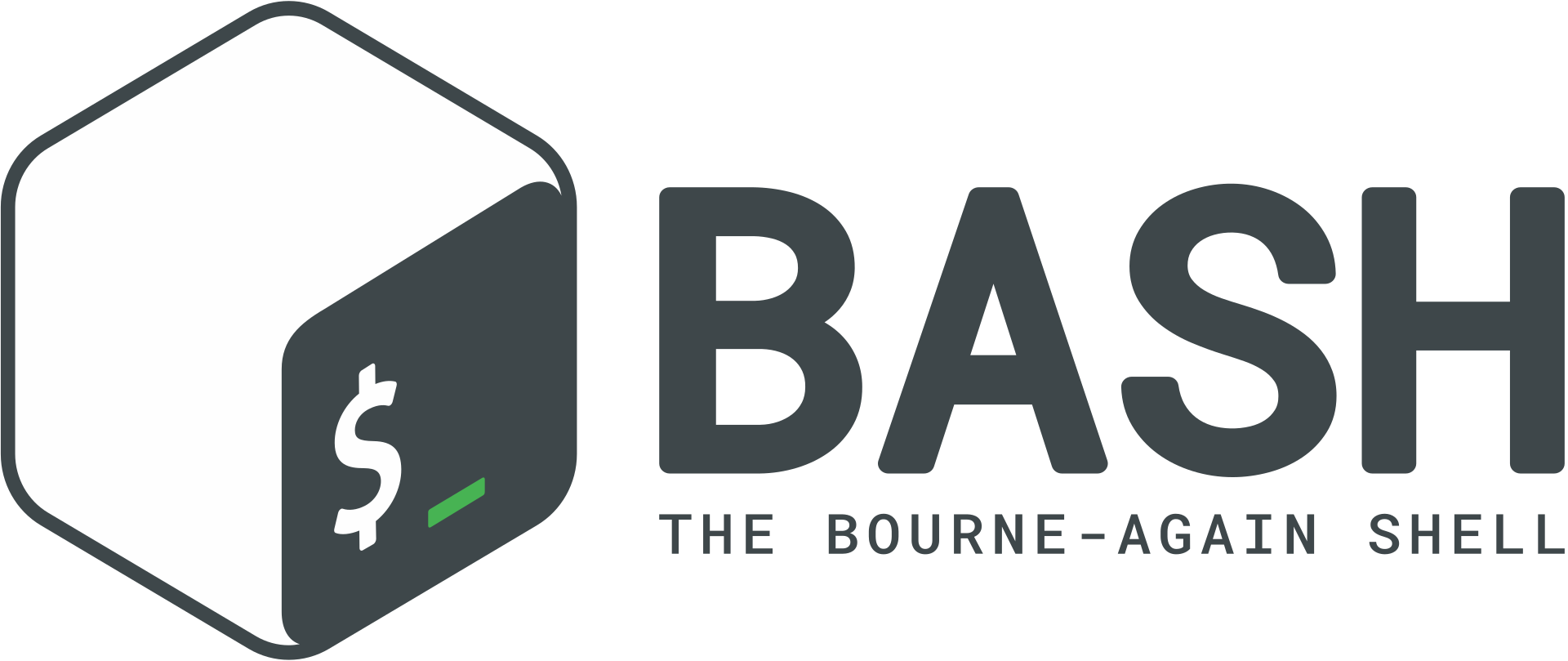
Comments