I have a tendency to do things in bash that I’d probably be better off doing in perl or python. Although bash may have super powers, math is not one of them, and so like my last post this script also requires bc. I’ll try and keep these code snippet posts short and sweet, and yes this is my feeble attempt to pad my year-end post numbers.
Calculate the distance between two longitude and latitude points in bash:
bc -l <<< "$1 * 0.0174532925"
}
rad2deg () {
bc -l <<< "$1 * 57.2957795"
}
acos () {
pi="3.141592653589793"
bc -l <<<"$pi / 2 – a($1 / sqrt(1 – $1 * $1))"
}
distance () {
lat_1="$1"
lon_1="$2"
lat_2="$3"
lon_2="$4"
delta_lat=`bc <<<"$lat_2 – $lat_1"`
delta_lon=`bc <<<"$lon_2 – $lon_1"`
lat_1="`deg2rad $lat_1`"
lon_1="`deg2rad $lon_1`"
lat_2="`deg2rad $lat_2`"
lon_2="`deg2rad $lon_2`"
delta_lat="`deg2rad $delta_lat`"
delta_lon="`deg2rad $delta_lon`"
distance=`bc -l <<< "s($lat_1) * s($lat_2) + c($lat_1) * c($lat_2) * c($delta_lon)"`
distance=`acos $distance`
distance="`rad2deg $distance`"
distance=`bc -l <<< "$distance * 60 * 1.15078"`
distance=`bc <<<"scale=4; $distance / 1"`
echo $distance
}
# Keywest, FL to Cuba
distance 23.1371608596929 –81.68746948242188 24.540793898068767 –81.76849365234375
Edit: Top Google result for “calculate the distance between two coordinates in bash” isn’t even done in bash, but rather compiled C code called from a bash script. Seriously Dave Taylor, you have a series of articles at Linux Journal called “Work the Shell”, and this is what you came up with? At least I tried.

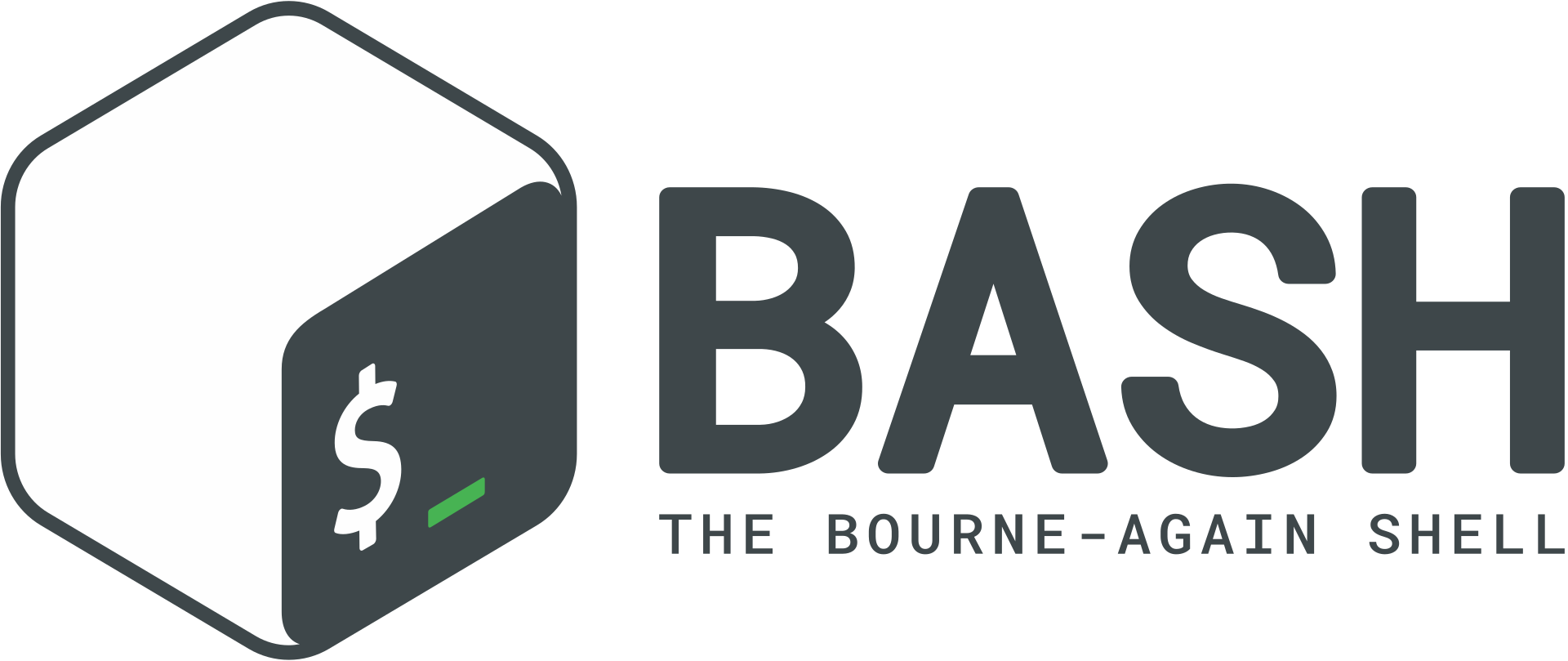
Leave a Reply